Introduction
Farmers know that even a small operation requires intensive record keeping. A well-run farm requires proper management of accounting, payroll, suppliers, customers and logistics to name a few areas. OneOfficeERP already helps organize these activities.

Capture Land Units and Manage Crops
A farm requires additional attention to manage its productive units (plots of land), time sensitive crop activities (such as planting, irrigating, fertilizing etc.), recording environmental and crop data for analysis, and reports to help make effective decisions.
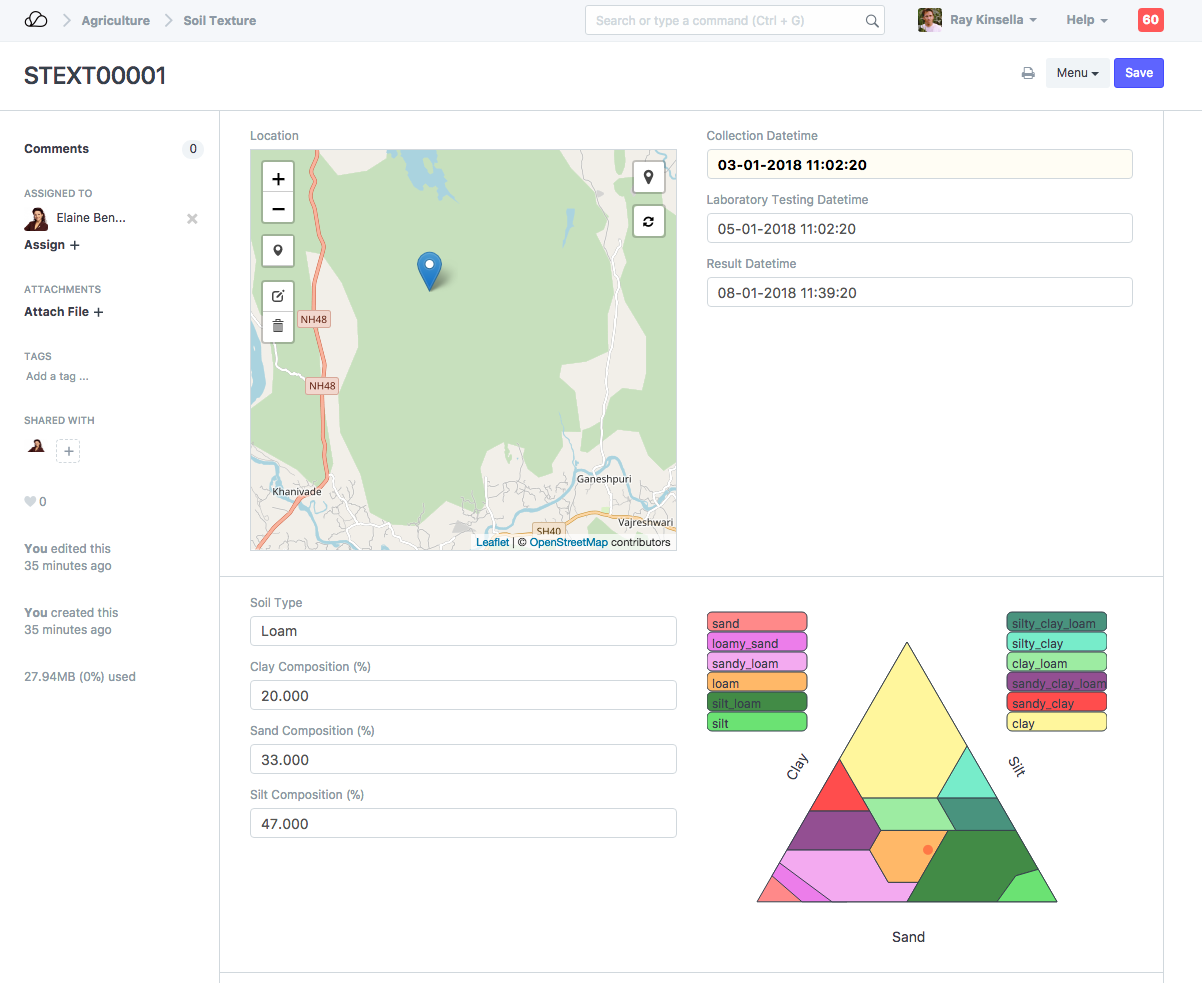
OneOfficeERP Agriculture Demo
The Agriculture module in OneOfficeERP helps you keep track of your farming operations. It allows you keep records for each field where you farm, such as geospatial and soil texture characteristics. It allows you to:
- Manage the physical spaces where you plant your crops
- Manage your crops
- Record analysis data
- Plan activities related to your crops
- Record sale of the harvest or transfer to warehouse for further processing
- View reports
To see feature of OneOfficeERP Agriculture in action, check the following demo video.