Project Reports
1. Project Billing Summary
This report helps you analyze the billing per Project and Employee between a specific period.
Note that details form only those Timesheets which have been specified as billable by ticking the 'Bill' checkbox will be reflected here.
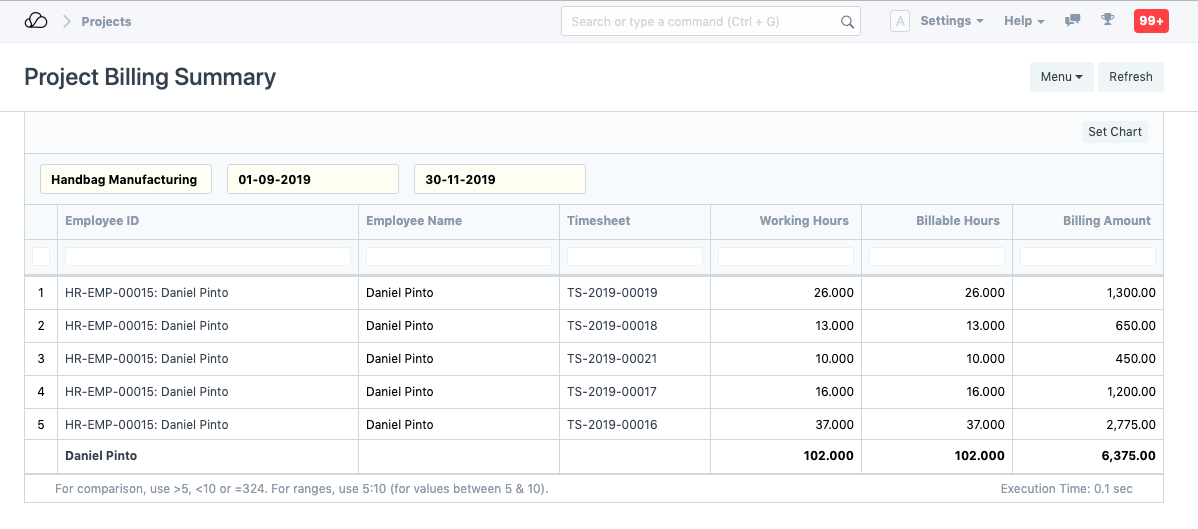
2. Daily Timesheet Summary
This report gives you the details of all the Timesheets submitted by the Users.
You can select a specific project and date range in the filters. Details of the Timesheets logged by any Employee for the selected Project between the range specified will be shown.
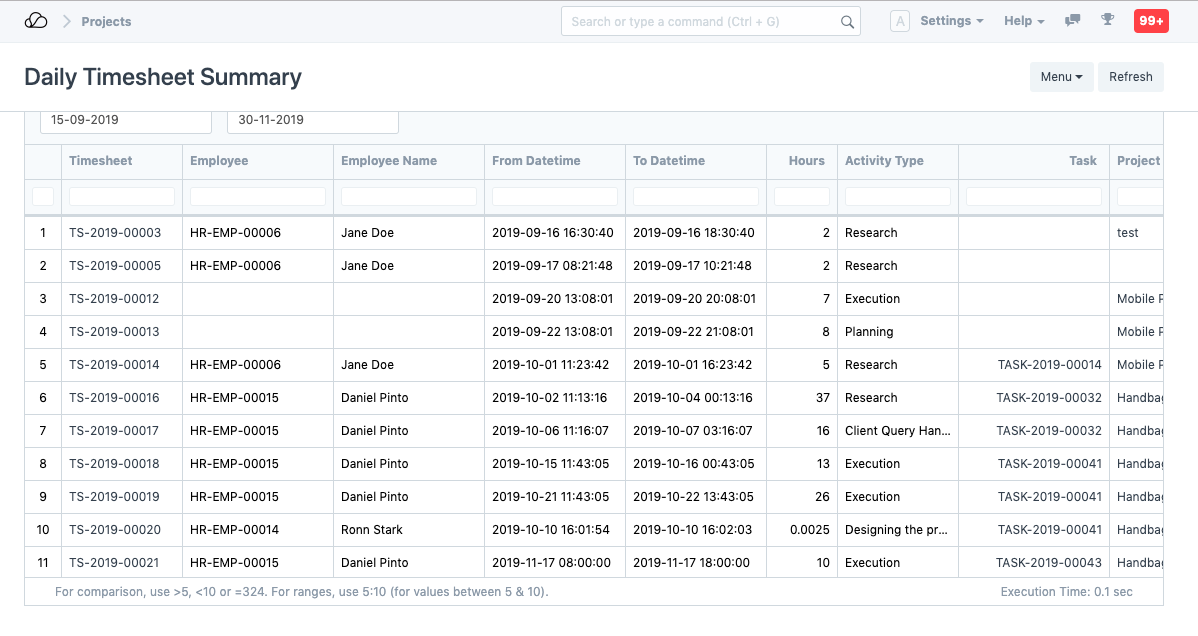
3. Project Wise Stock Tracking
This report gives you the analysis of all the Stock Movements carried out for all the different Projects.
The Report will also contain the costing details of these stock movements. You can filter the details by Project Name, Customer, Project Start Date or End Date.
![]()