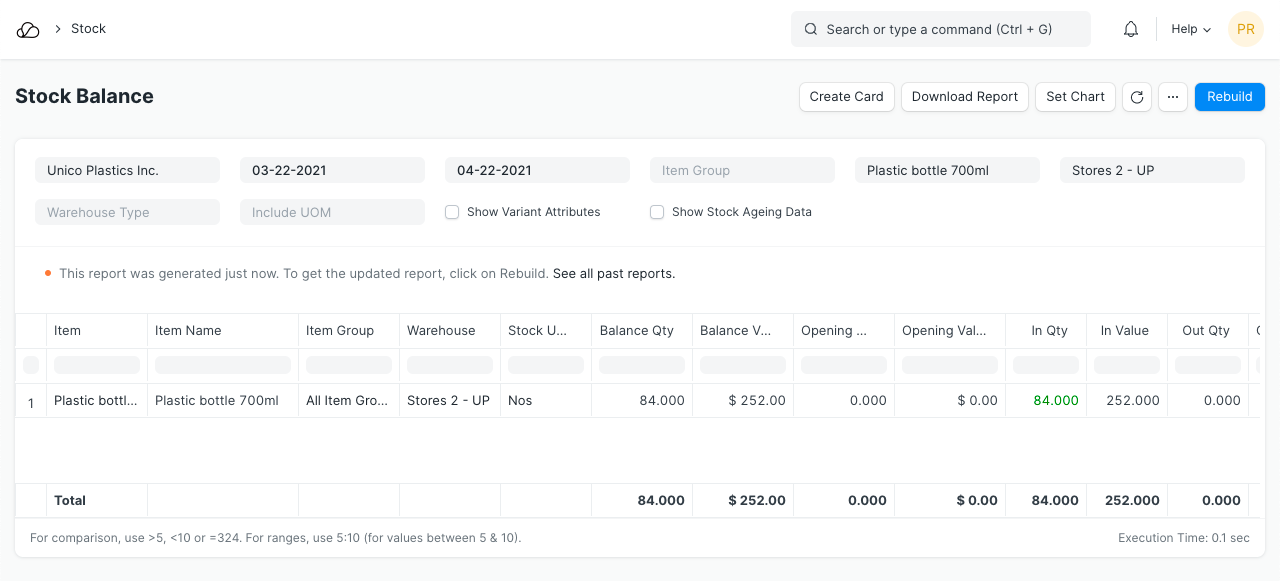Quick Stock Balance
Quick Stock Balance is a tool that can be used to quickly retrieve the current stock balance (quantity) and value of an item, in the specified warehouse, on the specified date.
It comes in handy during audits, while verifying stock details before transactions, etc.
To access this tool, go to:
Home > Stock > Tools > Quick Stock Balance
1. Using Quick Stock Balance
Item and Warehouse are the basic fields required to fully utilize Quick Stock Balance. Item Barcode can also be used to fetch stock details.
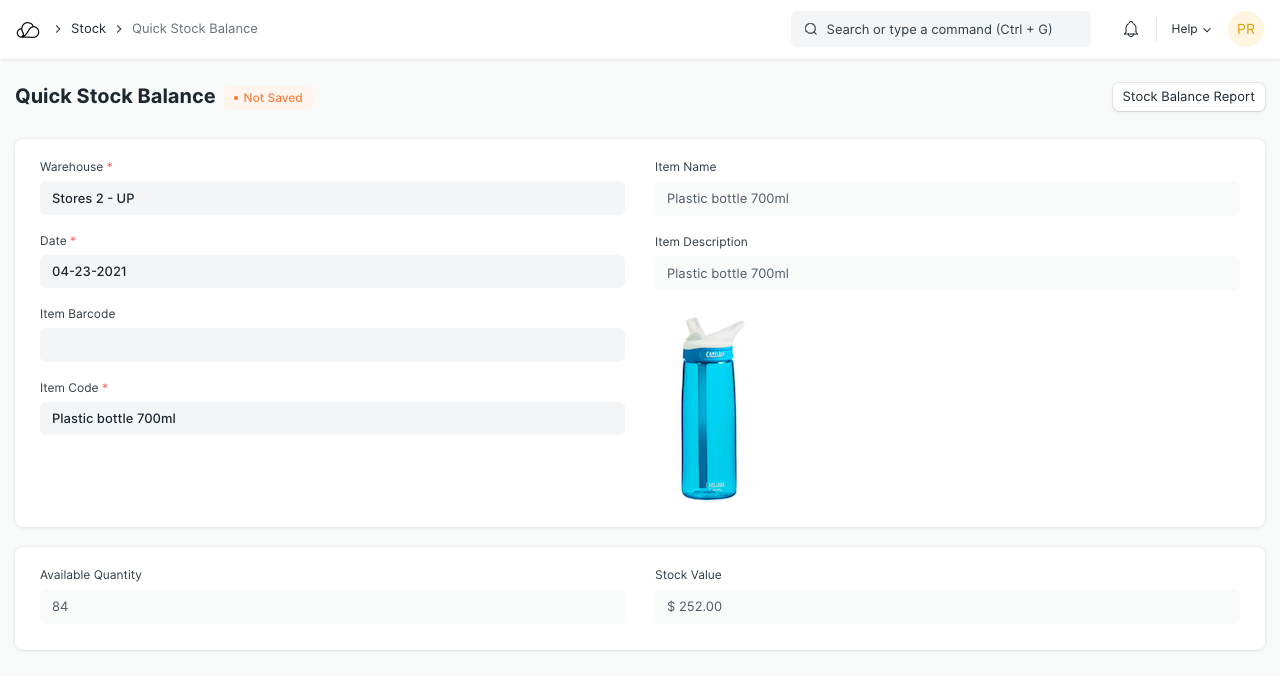
You can opt to select a different warehouse or date. The stock value and quantity, will be fetched real-time according to the specified values.
You can also view the Stock Balance report by clicking on 'Stock Balance Report' . It will redirect you to the report with the Item and Warehouse filters populated.