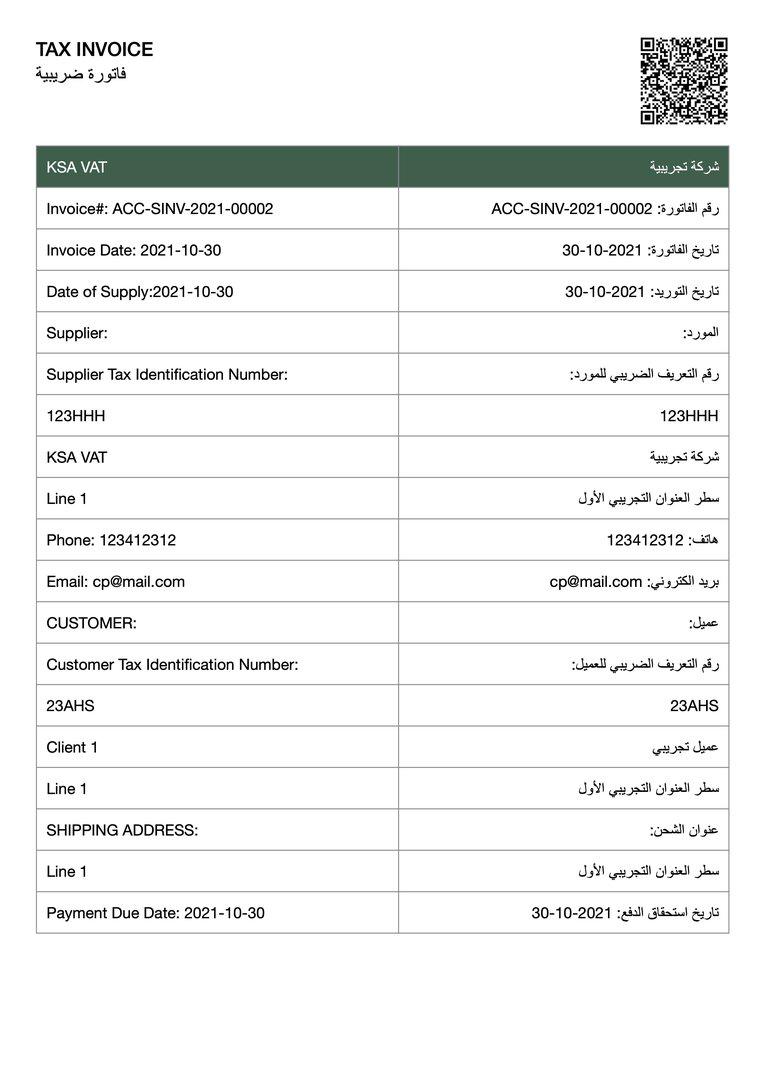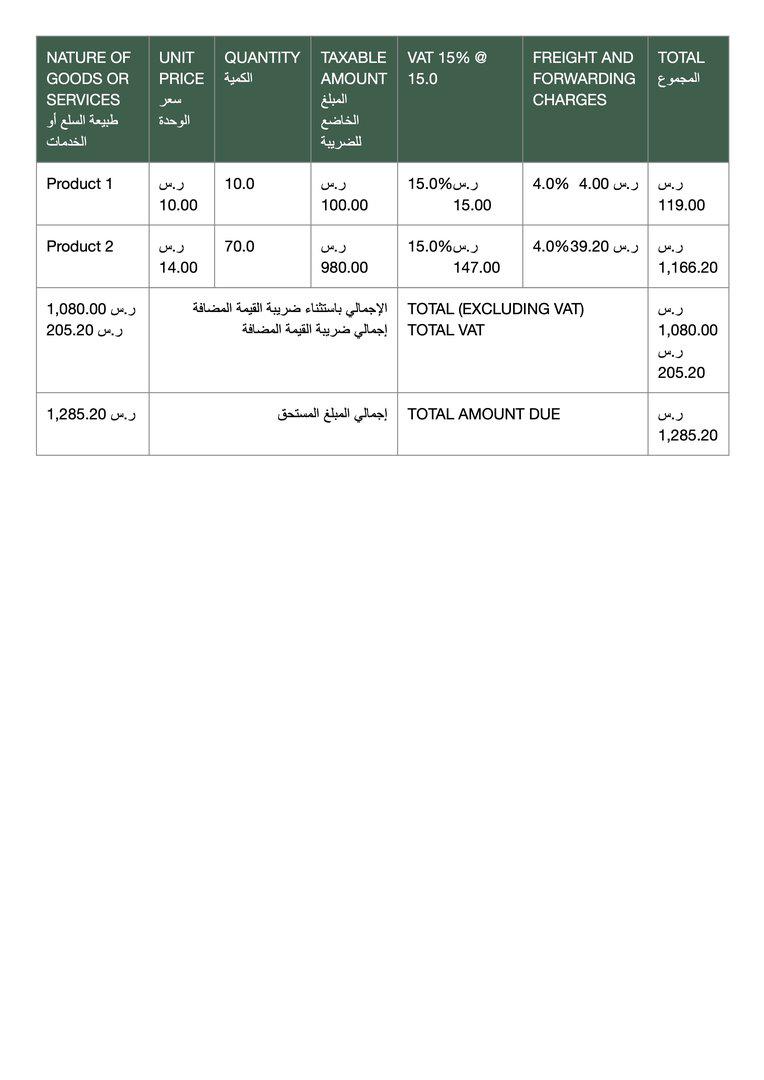KSA VAT Management and Reporting
Generate report for the VAT on Sales and VAT on Purchases
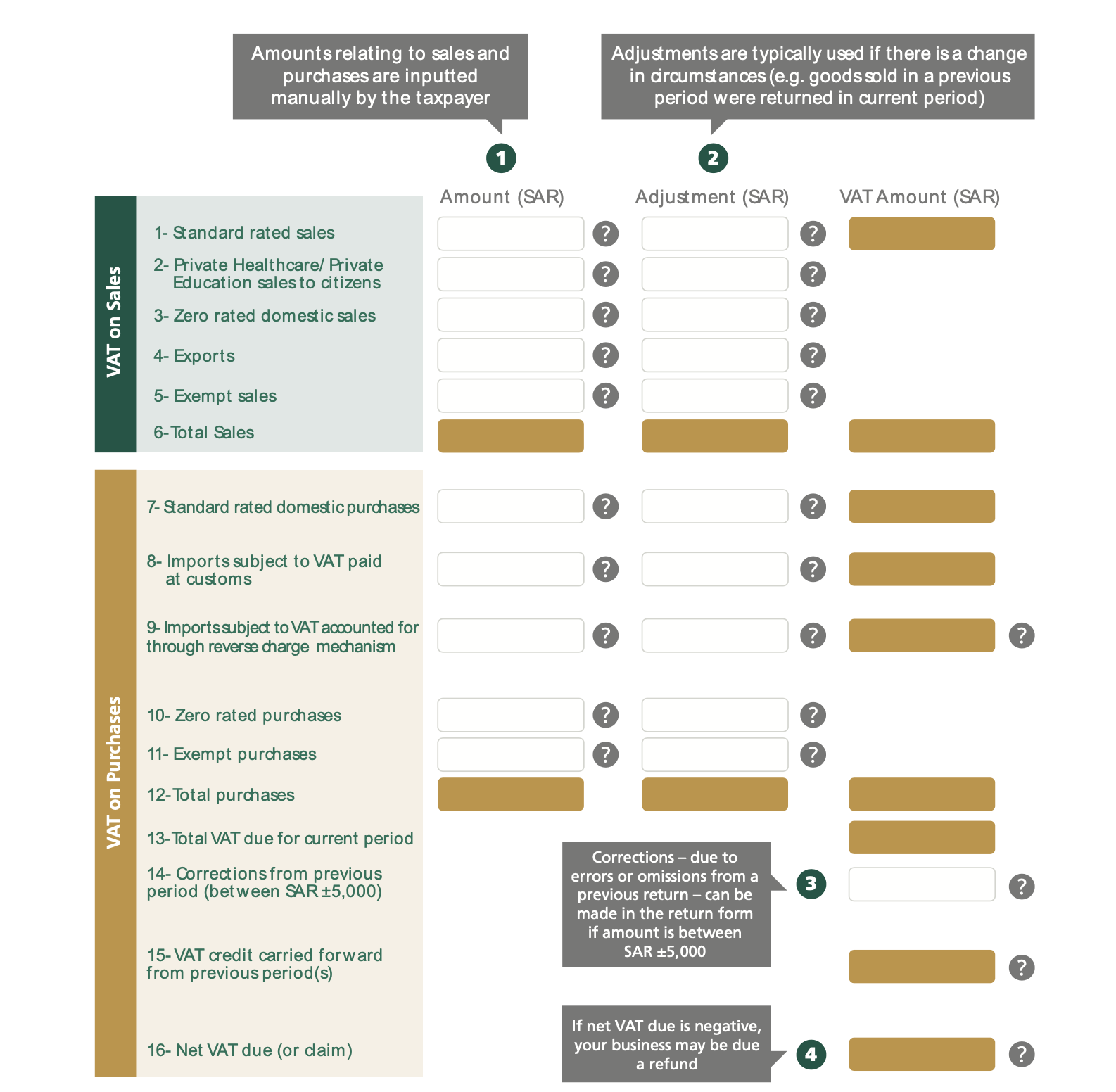
Find the new KSA VAT report and KSA vat settings document in the Accounting Workspace
On creation of the first company for the country Saudi Arab. KSA VAT Setting is created automatically. For any new companies create new settings.
KSA VAT Settings is mapping Item Tax Template and Account to the respective title to be shown in the report
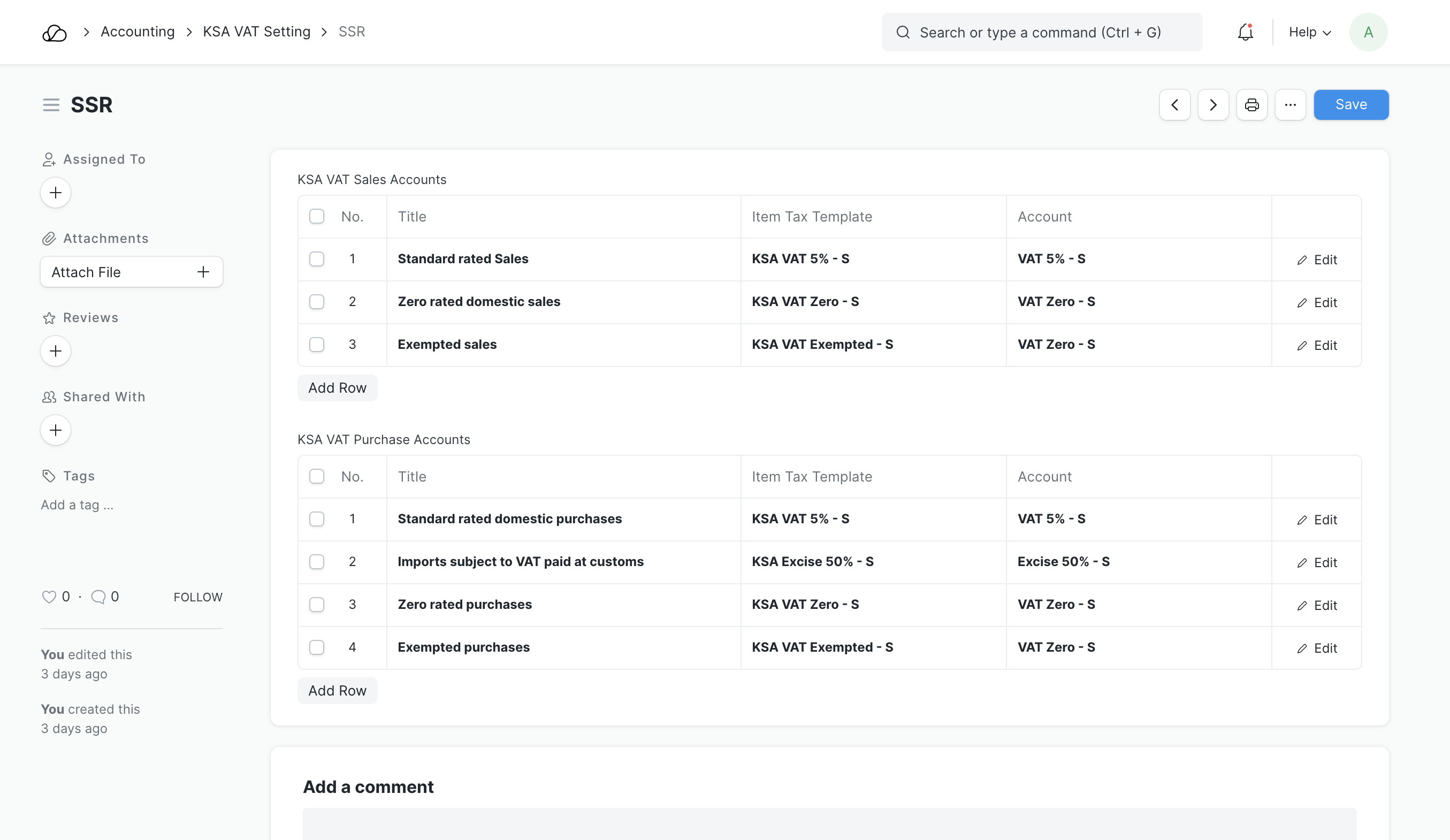
Note: Multiple Item Tax Template can be set for each item.
A good example in the sales cycle would be an item that is treated as a Standard rated Sales and as well as Zero rated domestic Sales. Same case can be applied on the purchase cycle.
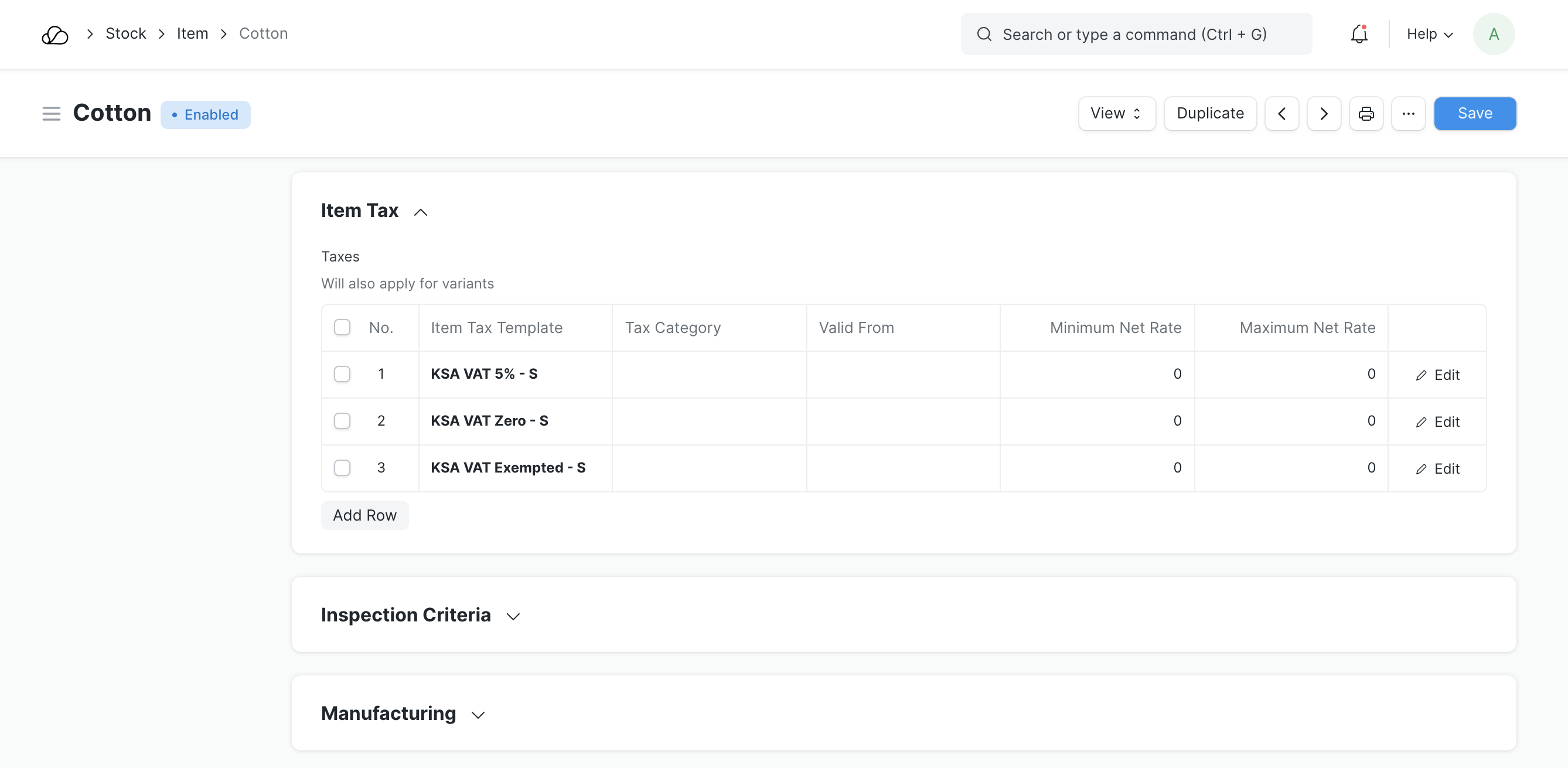
Use the Item Tax Templates in the Sales and Purchase Invoice. The data should result in a similar KSA VAT Report
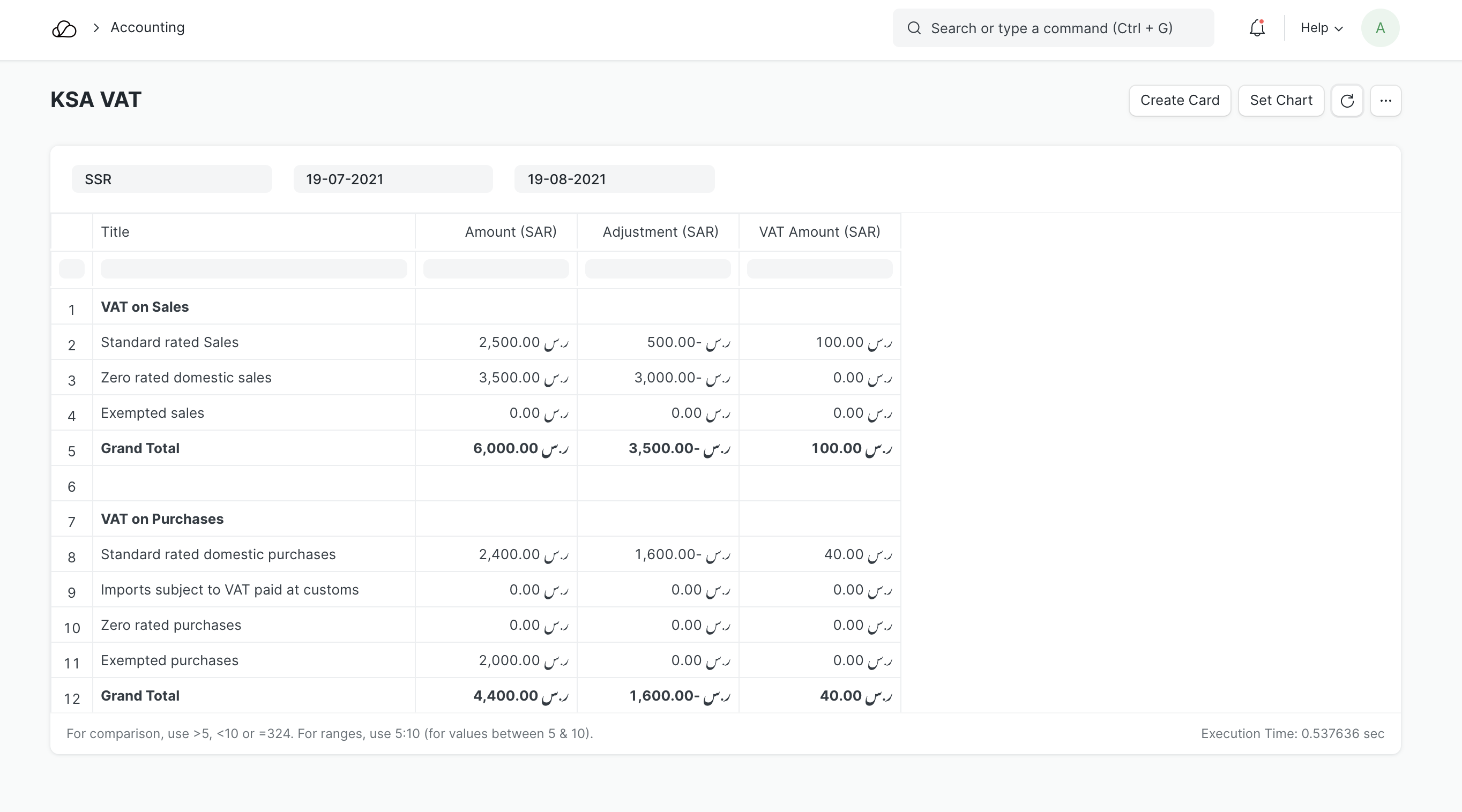
KSA VAT Invoice - Print Format for Sales Invoice