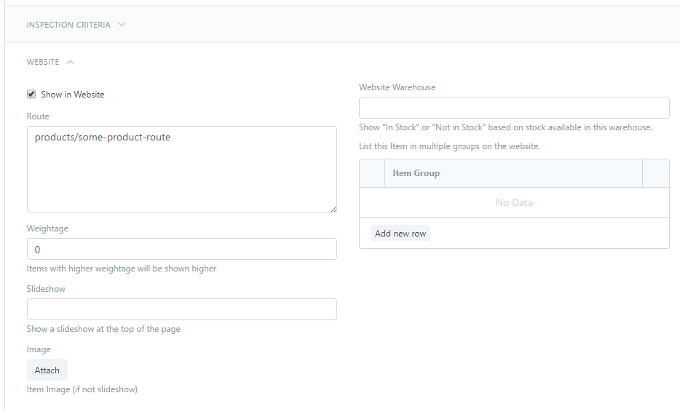Website Security
One can easily generate a website using OneOfficeERP. We can list our Products on the website and also create blogs. Products are directly fetched from the Item Master records of your OneOfficeERP account. Some people would like to limit the access of the website generated by OneOfficeERP to certain people. This is because some of the items may not be available to the public.
Well at the moment this feature is not available. You cannot limit the access of the website generated by OneOfficeERP to certain people. If you publish the website it will be publicly visible. However while you cannot control who can view the website, you can always choose which items to display on the website. To show or not show an Item on your website go to Selling > Items and Pricing > Item and in the Item form check the show in website checkbox.
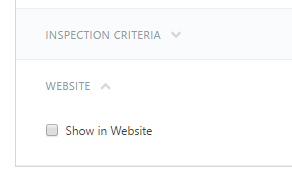
Once the check box has been checked, then more details will appear that you can fill in for the details of the product as to be shown on the website.