Donor
A donor in general is a person, organization or government who donates something voluntarily. The term is usually used to represent a form of pure altruism but sometimes used when the payment for a service is recognized by all parties as representing less than the value of the donation and that the motivation is altruistic. In business law, a donor is someone who is giving the gift (law), and a donee the person receiving the gift.
The Donor doctype allows you to record the Donor details.
Donor are simply contacts in your OneOfficeERP database with one or more Donation. The contact may be an individual, a household, an organization, or some other contact sub-type, but it is always a contact to which a donation is applied.
To create new Donor go to:
Non Profit > Donor > New
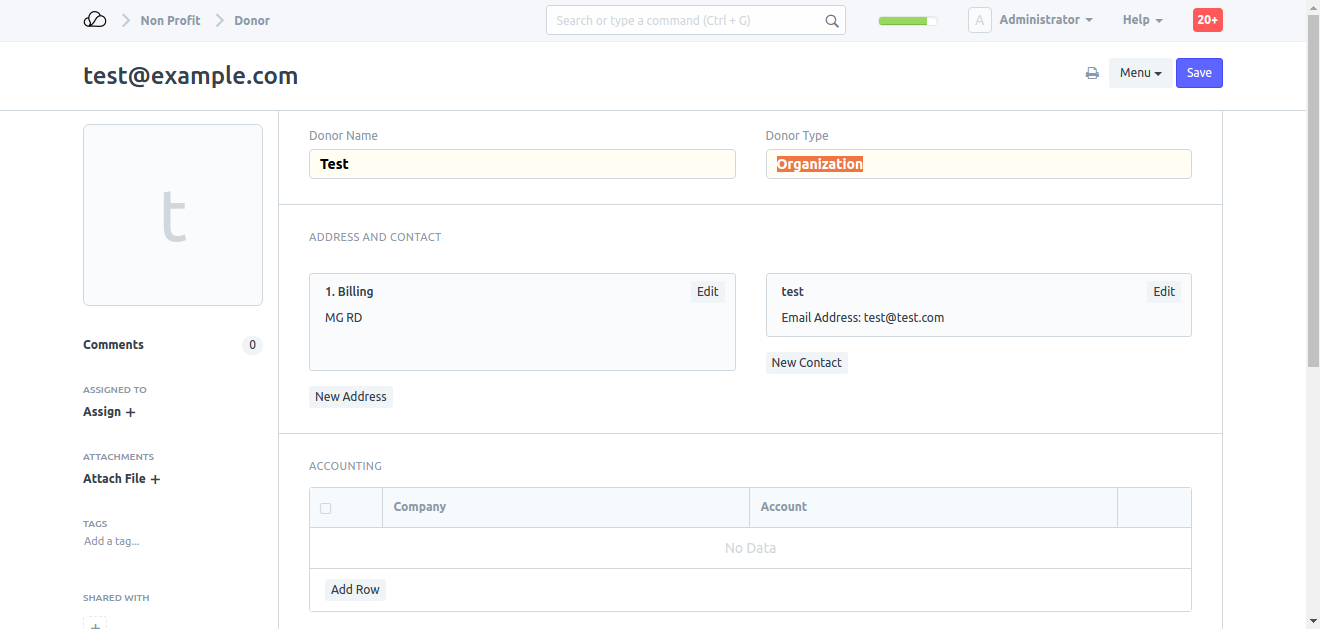
Email: Email field is the id of Member doctype.
Donor Type: DonorType is link field to Donor Type Doctype. Member can select Available Doctype.
Address and Contact Section: This Section linked to address and contact doctypes.
Accounting Section: This section allowed to set member accounting details such as Account Receivable.