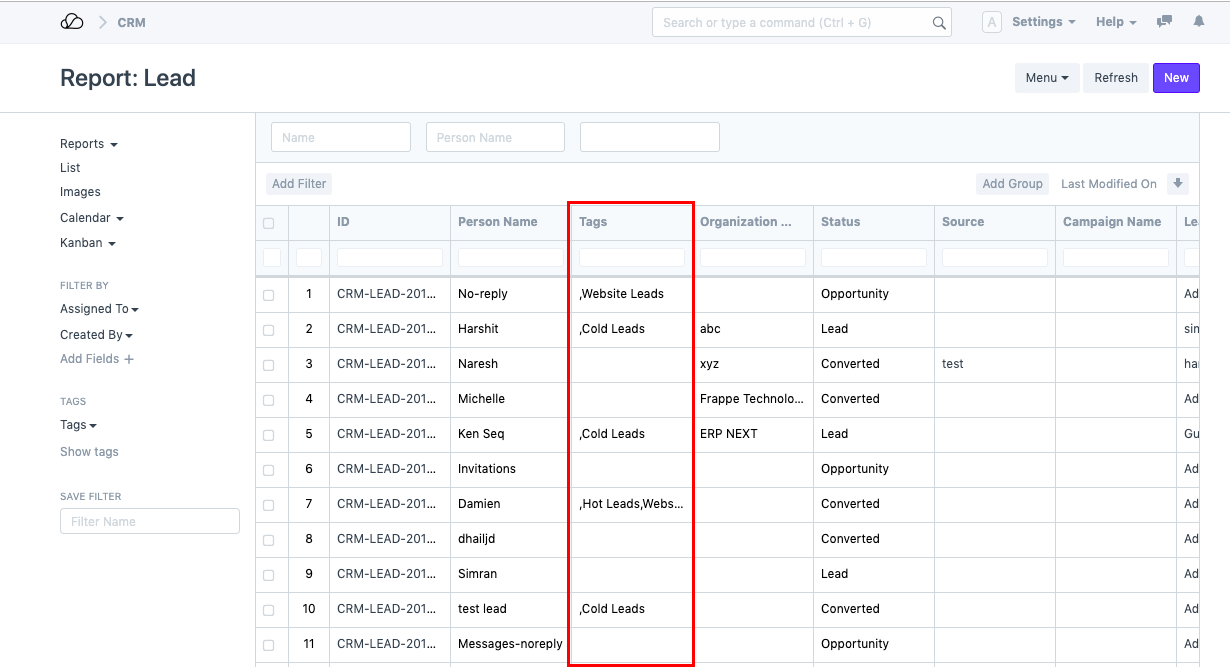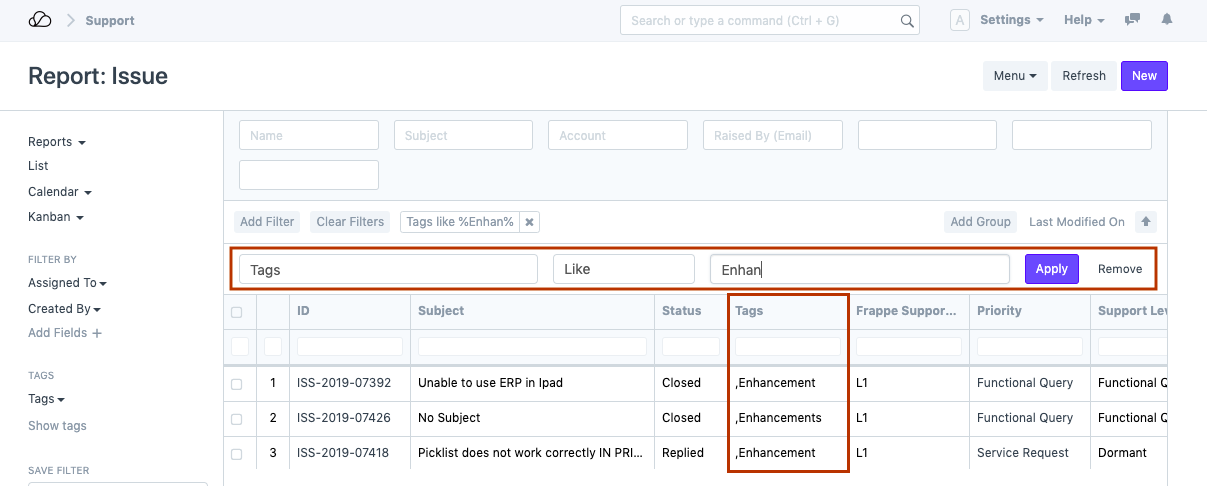Tags
Using Tags easy way to classify different kinds of documents in their respective categories.
You can add any tag to a DocType just like Assignments and Comments.
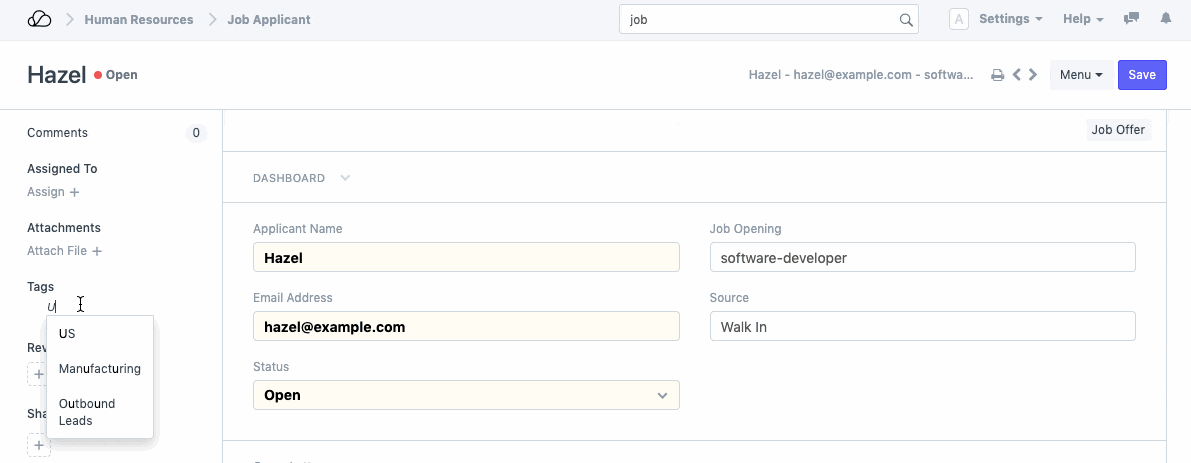
While going through a document list, you may filter the same by using tags. At a glance, you will be able to see the number of documents tagged to each classification.
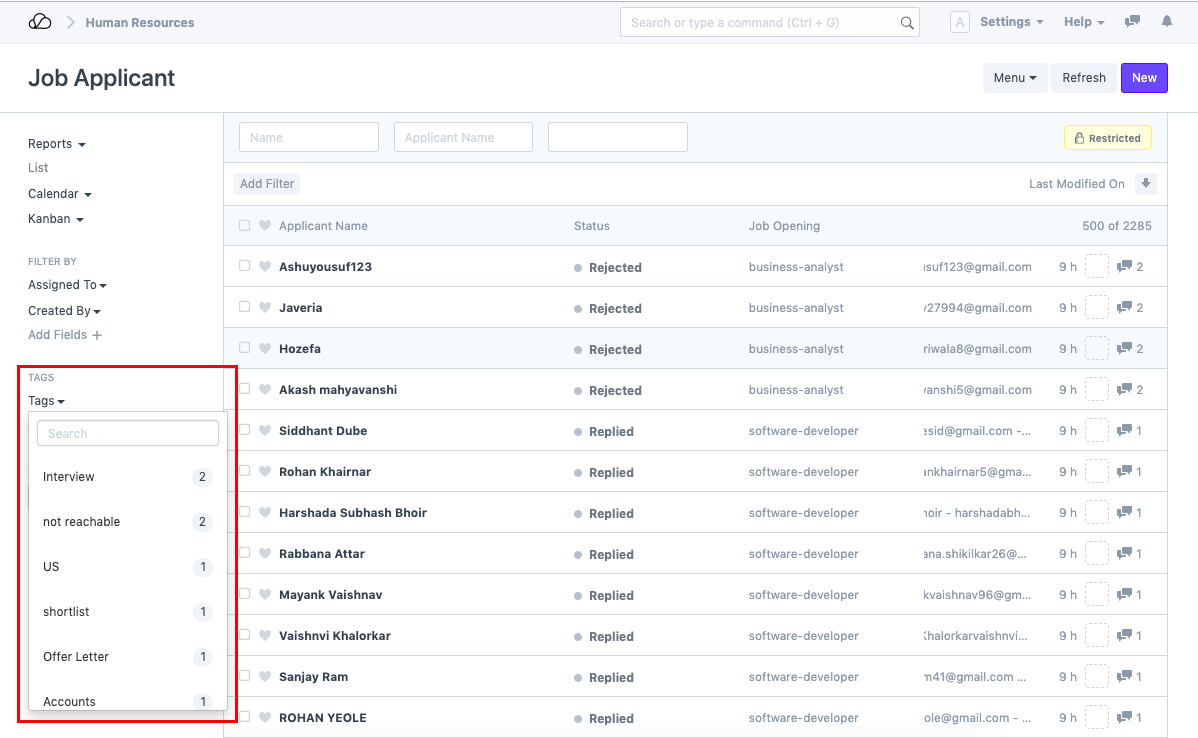
Find all tagged documents
Once you've tagged a couple of documents with a specific tag, you can find all the tagged documents by searching for "#tagname" in the global search bar on the top. For example, consider you've tagged some documents with the tag "project 19". Simply type "#project 19" in the global search bar without quotes and select #project 19 from the results.
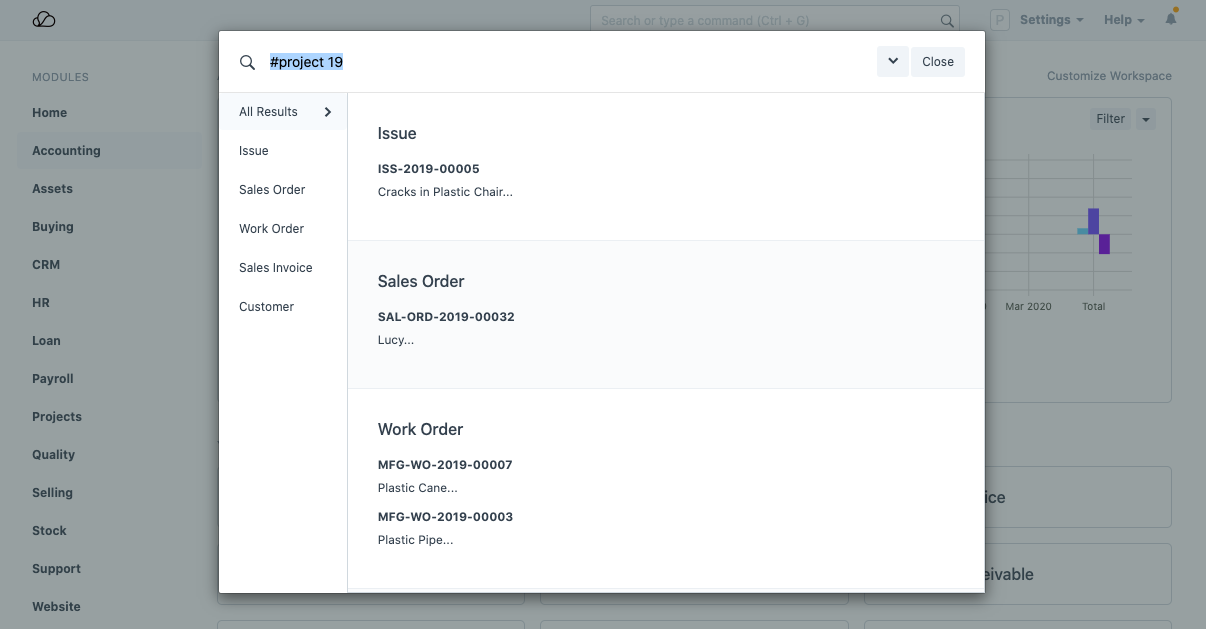
Tags in Reports
All the tags that get created in your OneOfficeERP account can also be searched when fetching a report. These tags can also be searched as a filter in the report.