DATEV Format
The german DATEV eG is a registered cooperative of the tax, accountancy and legal professions. The DATEV format is a CSV-based file interface for importing data into DATEV Accounting. The interface documentation is available in the DATEV developer portal:
Prerequisites
To use the DATEV Export, these need to be created first:
Filters
In the filters section you can choose the company whose GL Entries you want to export. You can also set the timeframe for the export. Usually this will be the last month.
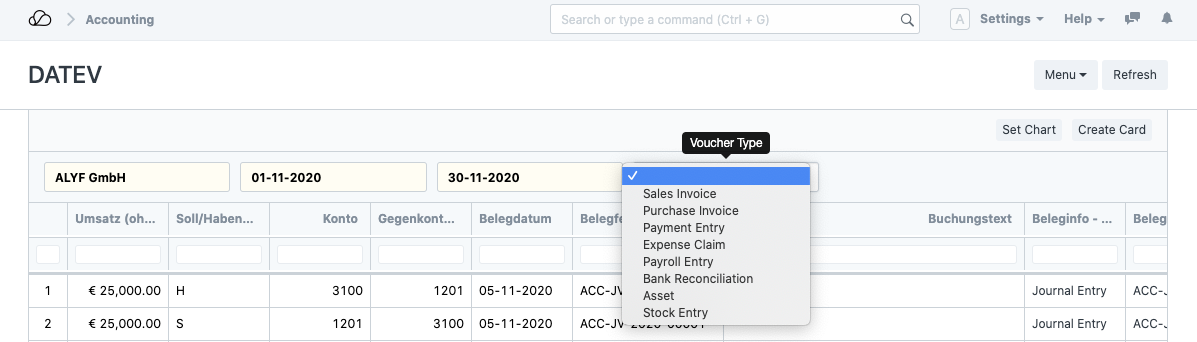
Menu
From the menu you can open the DATEV Settings or download the export file. The export file is a ZIP archive that contains the transaction data from the preview as well as master data (Customers, Suppliers, Accounts).
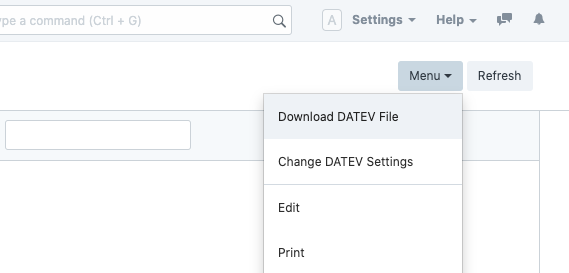
Exported Data
Currently, you can export GL Entries in the way OneOfficeERP creates them. For example, booking a Sales Invoice will result in three GL Entries:
Debit amount
Credit amount
Account
Against
Gross amount
Debtors
Revenue Account
Tax amount
Tax
Customer
Net amount
Sales
Customer
However, in OneOfficeERP the right side is not necessarily an Account. It could also be multiple accounts, a Customer or a Supplier. Therefore, we use a temporary against account that can be specified in DATEV Settings. All GL Entries are made against this account. The rows in the DATEV Export will look something like this:
Amount
Debit or Credit
Account
Against Account
Gross amount
Debit
Debtors
Temporary
Tax amount
Credit
Tax
Temporary
Net amount
Credit
Sales
Temporary
Please consult your tax advisor about if and how you can use this data.