Bulk Renaming of Records
Bulk Renaming allows renaming multiple records at once.
1. Rename Documents
You can rename a document in OneOfficeERP (if it is allowed) by going to Menu > Rename in the document.
Alternatively, if you want to rename a whole bunch of records, use the Rename Tool. Go to:
2. Bulk Renaming
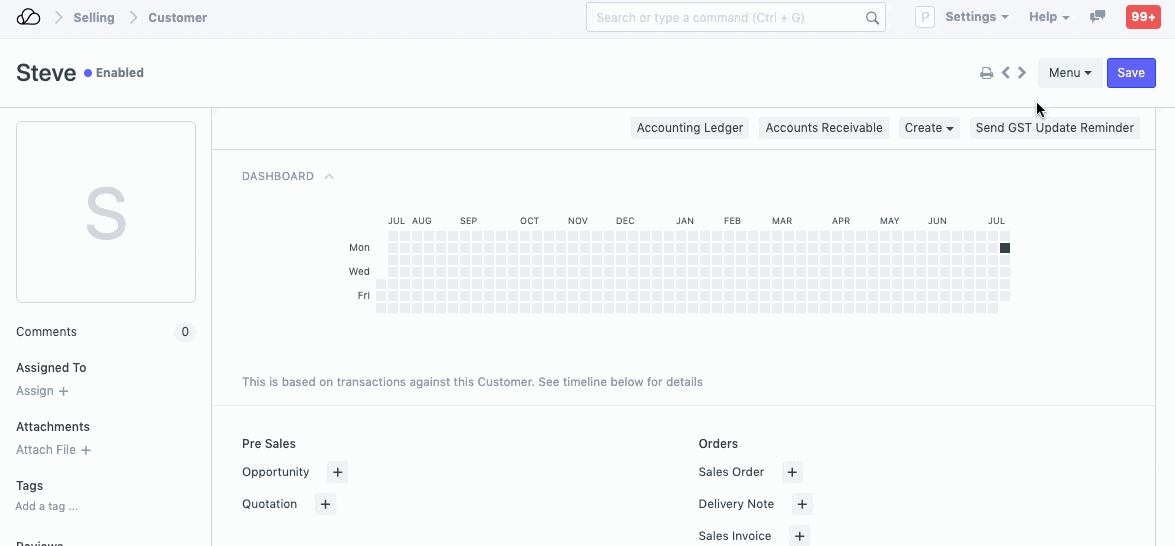
Home > Settings > Rename Tool
This tool will allow you to rename multiple records at the same time.
To rename multiple records, upload a .csv file with the old names in the first column and the new names in the second column. Then click on Upload.
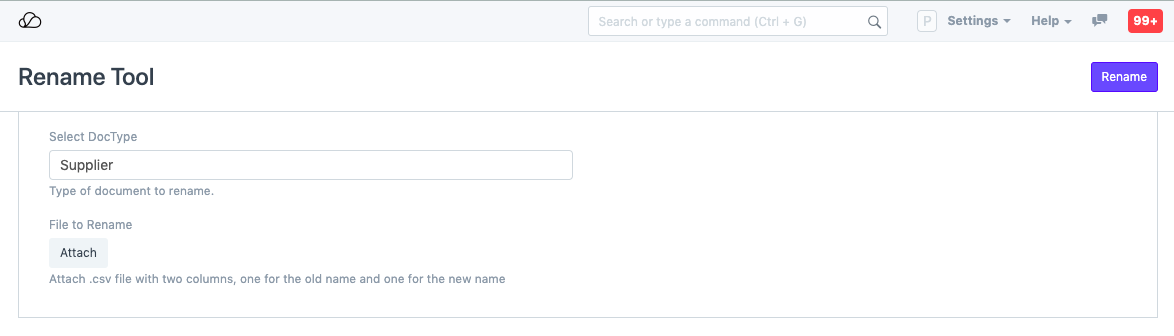
You can also merge documents by renaming them. For example, if you have a customer named Steve and a duplicate named Steve1, you can go to either of them, click on Menu > Rename and tick the 'Merge with existing' checkbox. This will merge all the linked documents of both documents. To know more, visit this page.