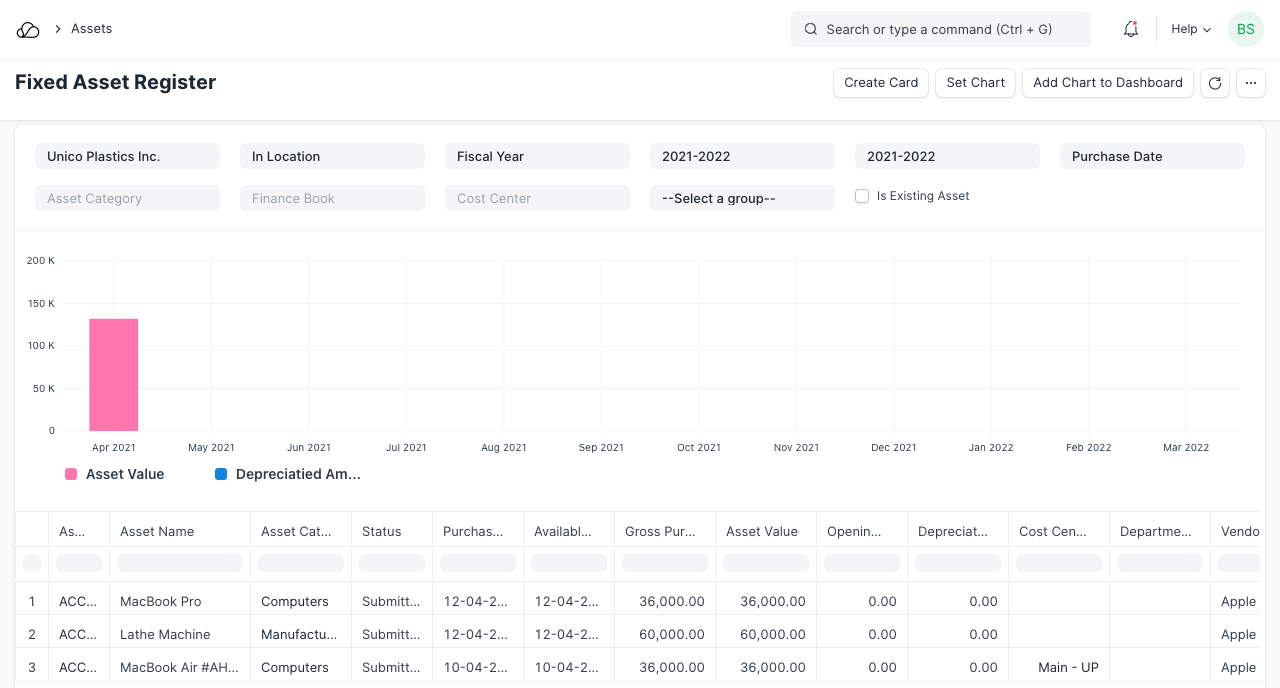Asset Reports
1. Asset Depreciation Ledger
This report shows the Purchase Amount, Depreciated Amount and accumulated total depreciation for all the assets under the selected date range. It also shows the current value and current depreciation status of the Asset.
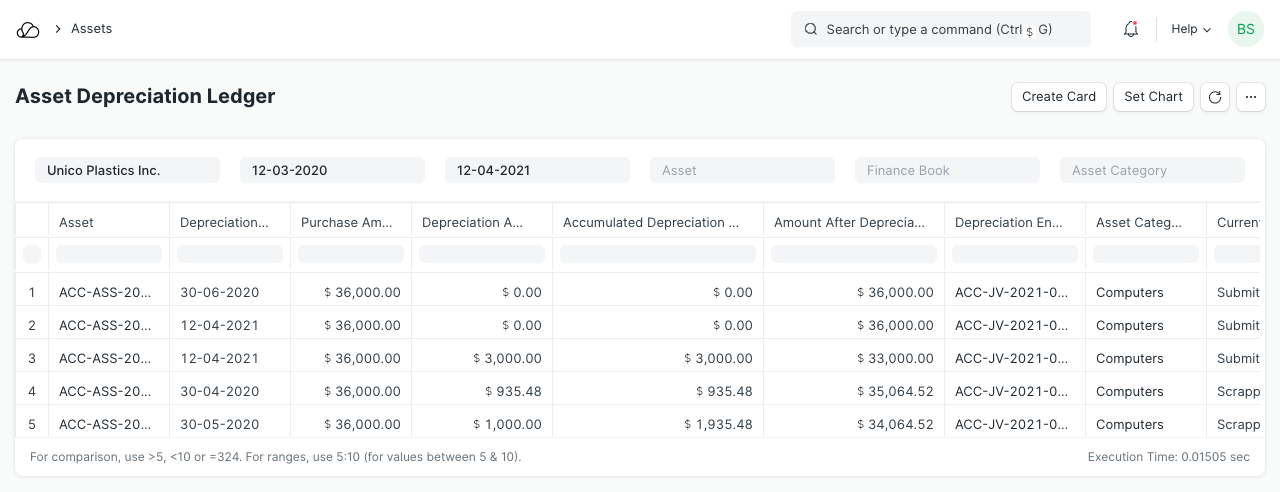
2. Asset Depreciations and Balances
This report shows the cost of purchase, selling, and scrapping all assets based on Asset Category. The report also shows the depreciation details based on the selected period and the net value of the asset category.
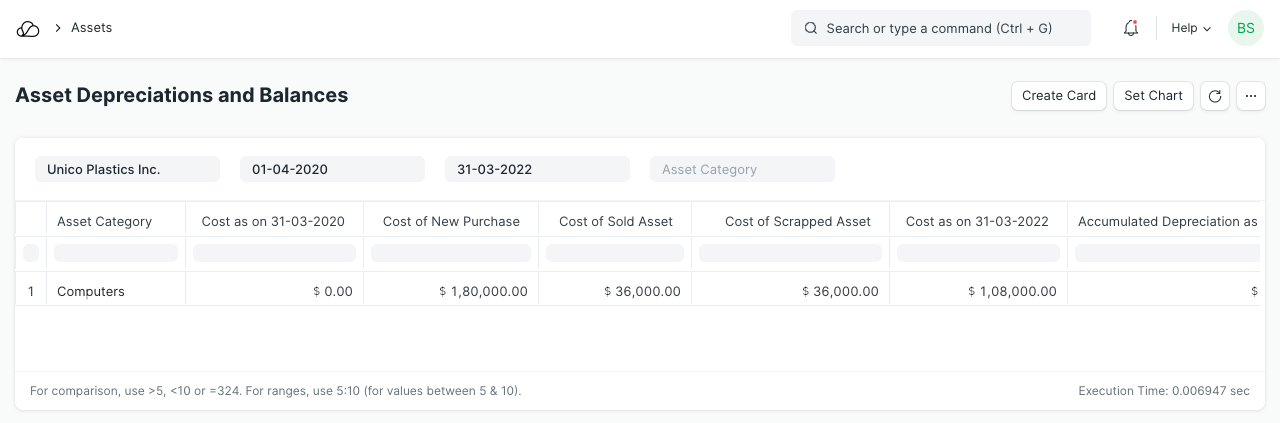
3. Fixed Asset Register
Fixed asset register provides a unified view of all the details regarding current status of an asset. A Fixed asset register tracks all the fixed assets that the you have created. This not only includes assets that are currently in your possession, but also tracks those assets that are disposed.
Types of records based on depreciation:
- ** In Location: All the assets that are currently in your possession are under this category.
- ** Disposed: All the assets that are currently sold or scrapped come under this category.