Campaign
A Campaign is a full-scale implementation of a sales strategy to promote a product or service.
This is done in a market segment of a particular geographical area to achieve specified objectives.
To access Campaign, go to:
Home > CRM > Campaign > Campaign
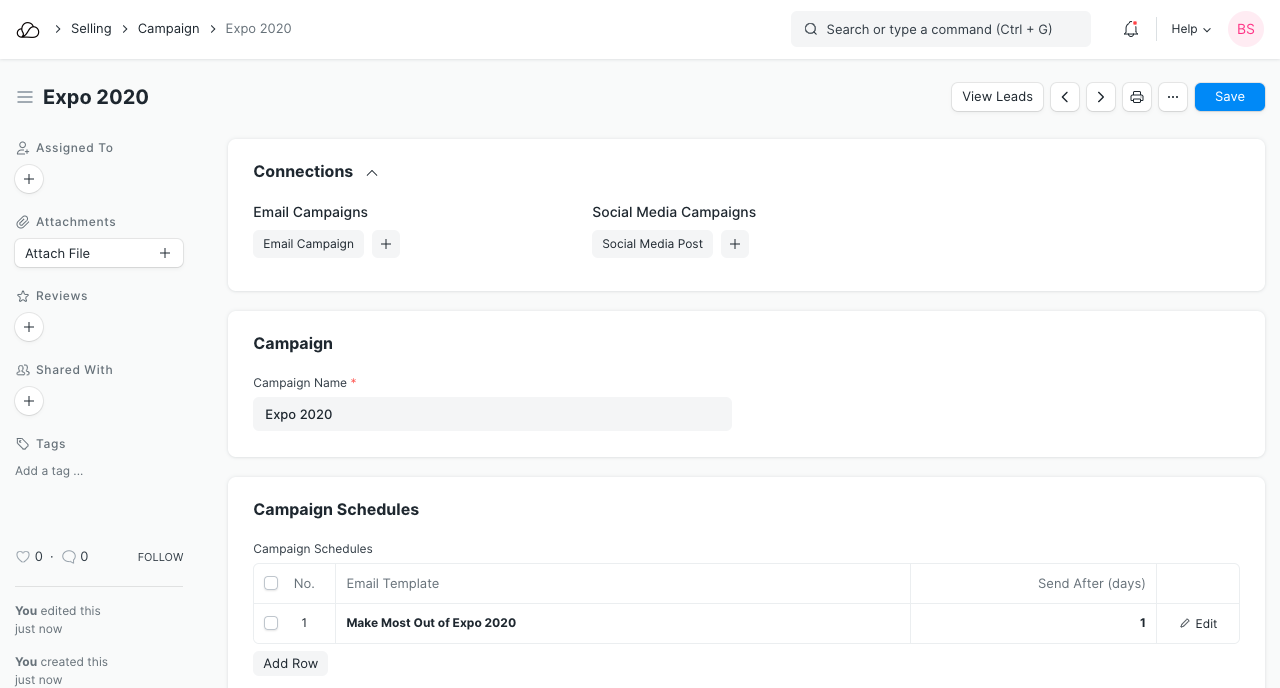
1. How to Create a Campaign
- Go to the Campaign list, click on new.
- Enter a name for the campaign.
- Enter a description to describe what the campaign is about.
- Save.
2. Features
2.1 Tag Campaign in Lead, Opportunity, and Quotation
When a marketing campaign generates a lead or an opportunity, you can tag the campaign while creating the Lead or Opportunity. You can also tag the campaign in Quotation.
This helps in assessing the effectiveness of a marketing campaign by calculating the return on investment.
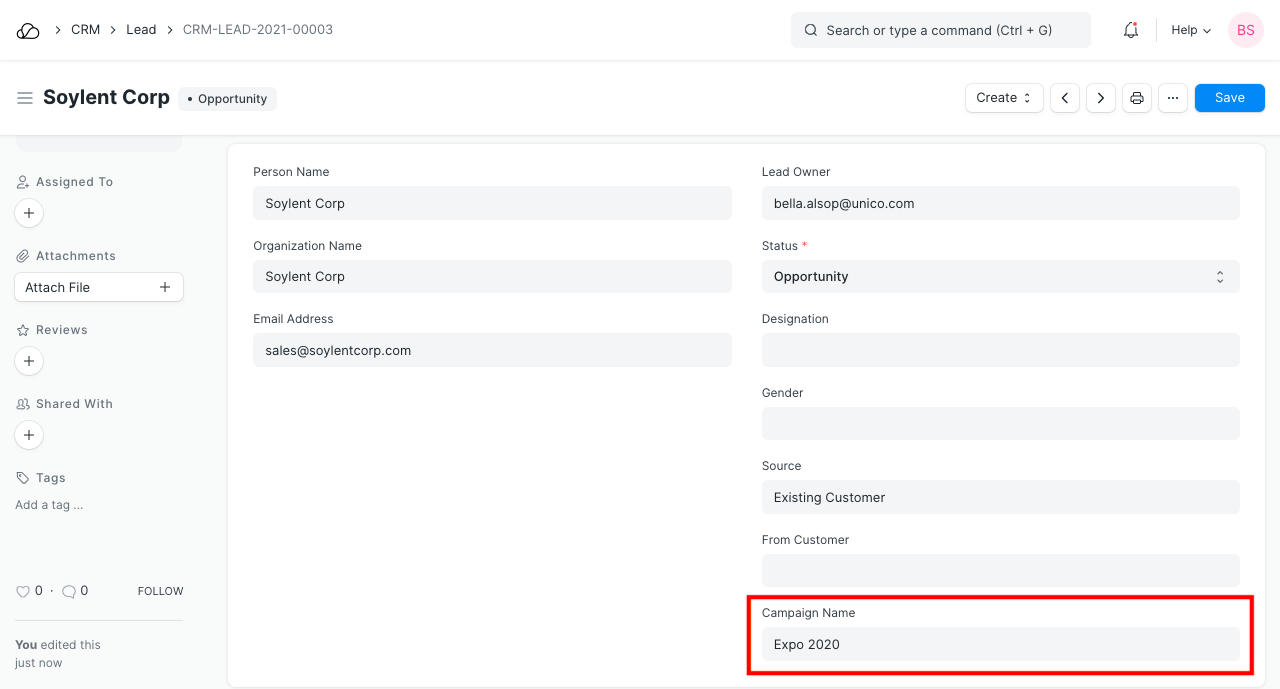
2.2 View Leads Generated by a Campaign
- Click on 'View Leads' button in the campaign.
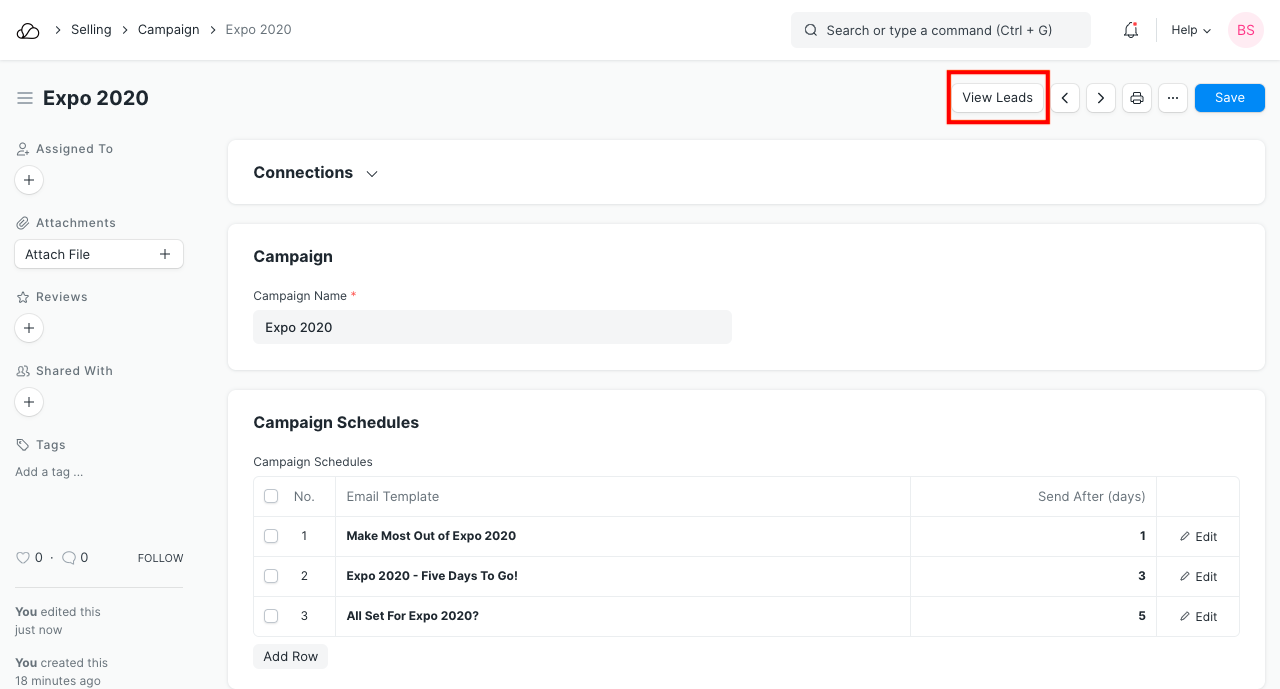 2. You will see a filtered list of leads made against the campaign.
3. You can also create new leads against the campaign by clicking on 'New'
2. You will see a filtered list of leads made against the campaign.
3. You can also create new leads against the campaign by clicking on 'New'
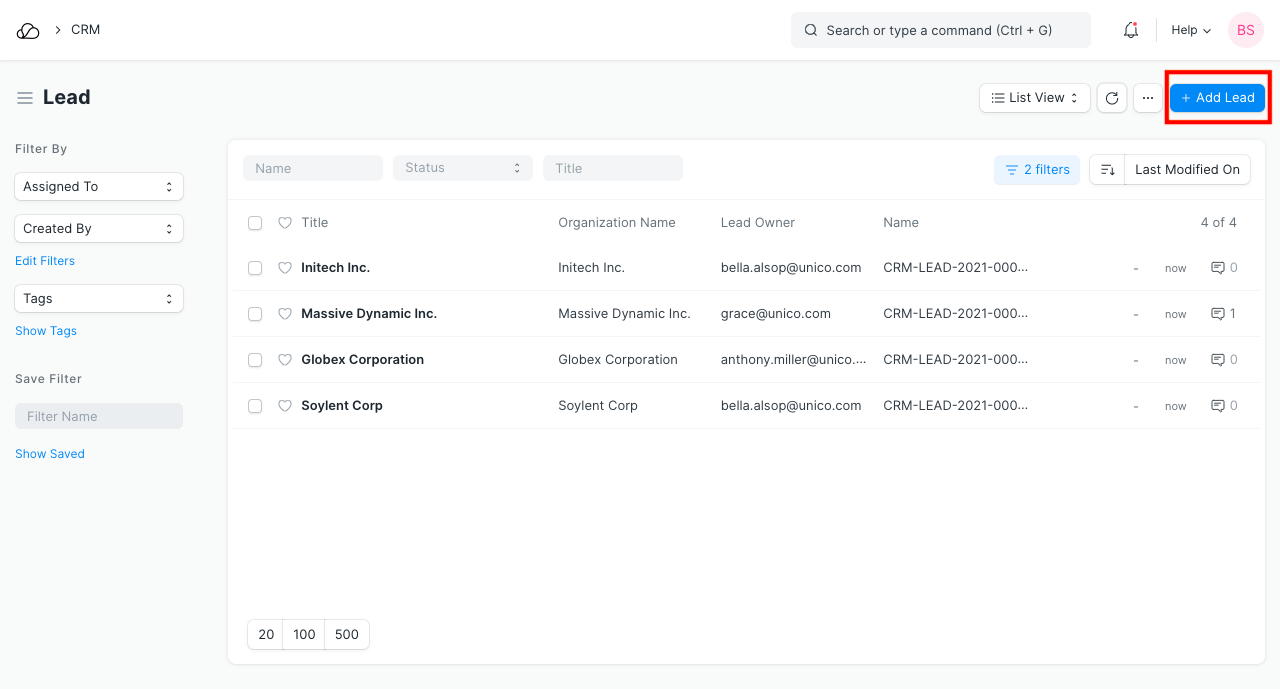
2.3 Set up email schedules for Email Campaigns
If you want to carry out a campaign using emails for your leads or contacts, Email Campaign serves the purpose.
You will have to set up a schedule for the campaign. Click on 'Add Row' to add an entry to the campaign schedule.
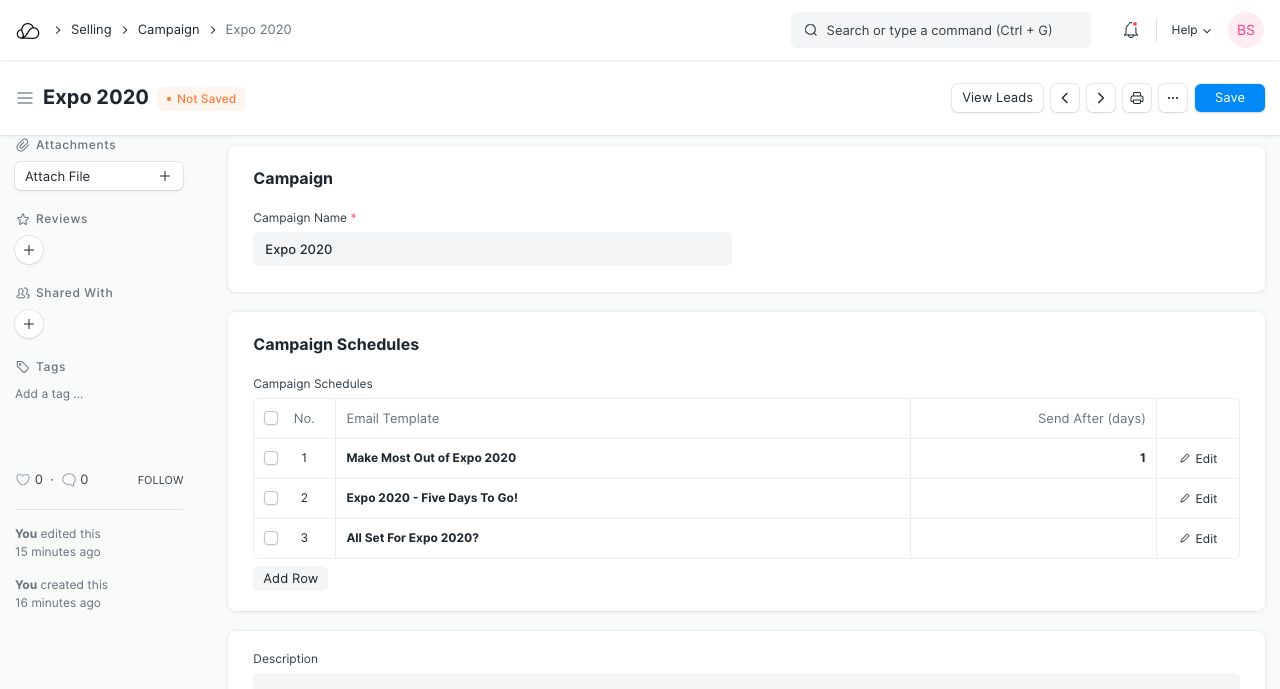
- In Email Template, select an 'Email Template' which you would like to send via email to the lead or contact. You can create one as follows:
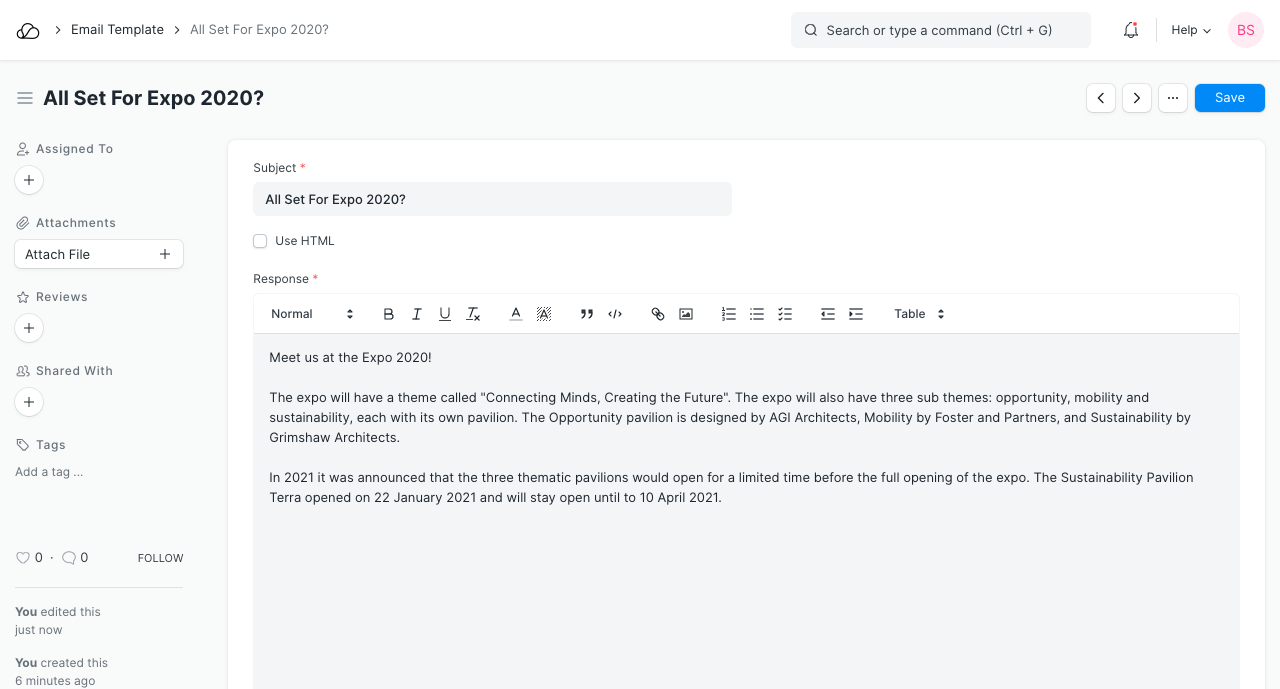
- In Send After (days), specify the number of days after which the respective email should be sent. Using this field, the day on which email is to be sent is calculated relative to the Start Date of Email Campaign.
2.4 Dashboard
The Campaign dashboard shows you all the Email Campaigns and Social Media Post linked to the Campaign. You can also create a new Email Campaign and Social Media Post from here.
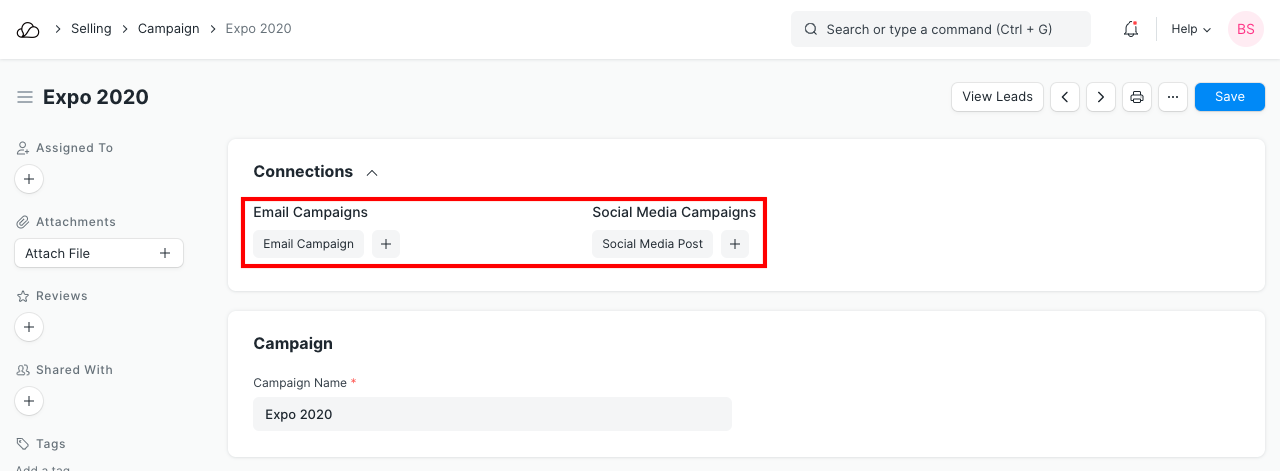
3. Related Topics
Next: Email Campaign