Volunteer Type
Volunteer Types are a basic building block for Volunteering management. Typically an organization will set up a volunteer type for each of the different donation that they offer. For example, an organisation may define three volunteer types for 'regular', 'Student', and 'Member' donor.
In this chapter we will cover the most common set-up for volunteer types.
To create new volunteer Type go to:
Non Profit > Volunteer Type > New
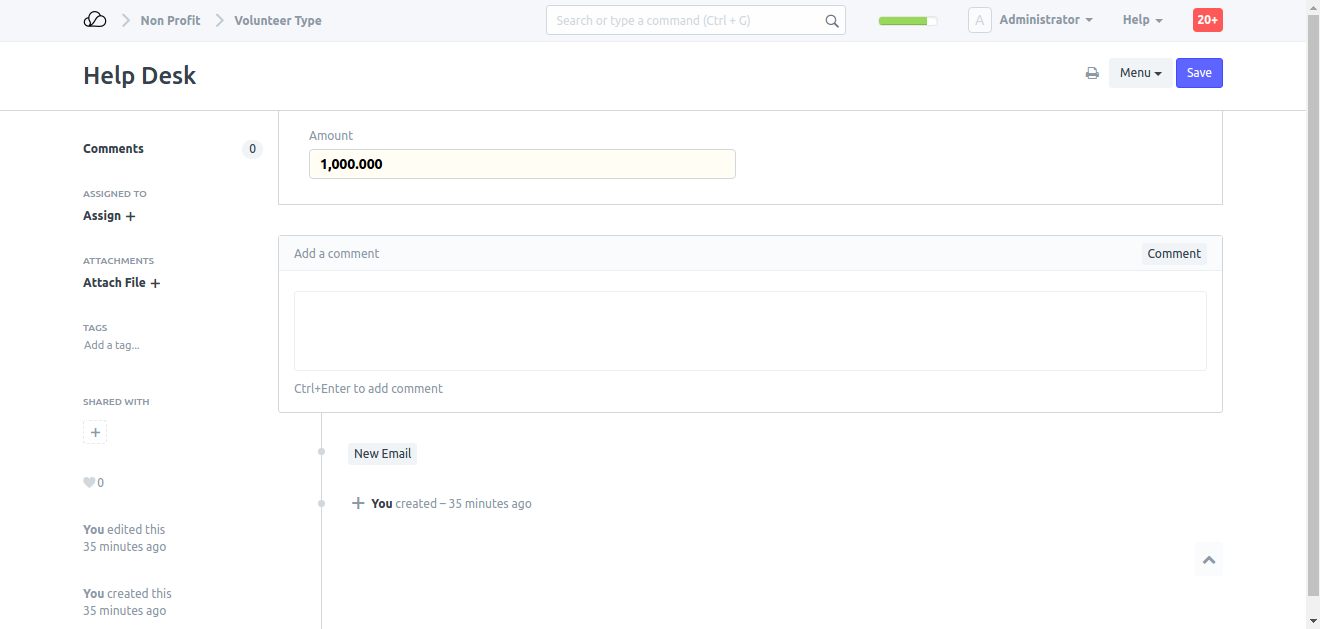
Volunteer Type: The Volunteer Type is displayed throughout the system, on both public and backend pages so spend some time thinking about a membership type name that is appropriate to both audiences. It can be changed at a later date
Amount: If your Volunteering are free you should enter 0 (zero) in this field. Otherwise you should enter the amount that must be paid to the volunteer.