Delayed Tasks Summary
The Delayed Tasks Summary report helps identify the tasks which have exceeded their Expected End Dates.
To view this report, you can go to:
Home > Projects > Reports > Delayed Tasks Summary
The report is generated based on the Task Doctype.
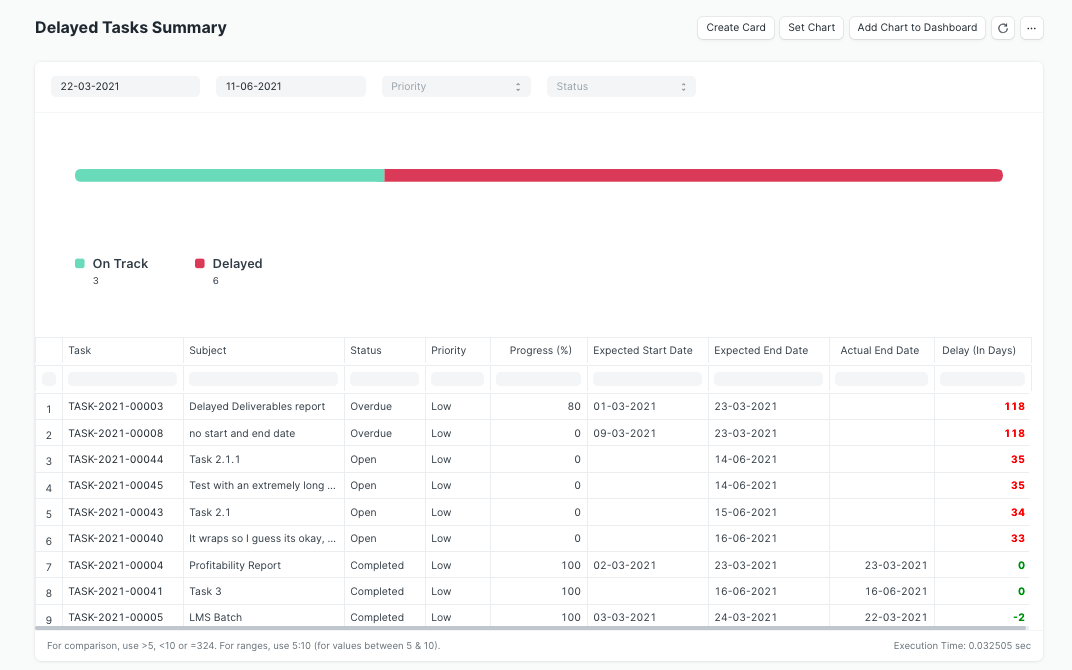
1. Calculation of Delay
Tasks have a date field called Completed On, which becomes visible when a Tasks status is changed to Completed.
Scenario 1
If a task is marked as Completed and the Completed On field is set, then the delay is calculated as the difference between the Completed On and the Expected End Date.
Delay = Completed On - Expected End Date
Scenario 2
If the Completed On field is not set, then the delay is calculated as the difference between the current date and the Expected End Date.
Delay = Current Date - Expected End Date
2. Chart
The chart shows the number of tasks that are On Track or Delayed based on the report generated after applying the filters.